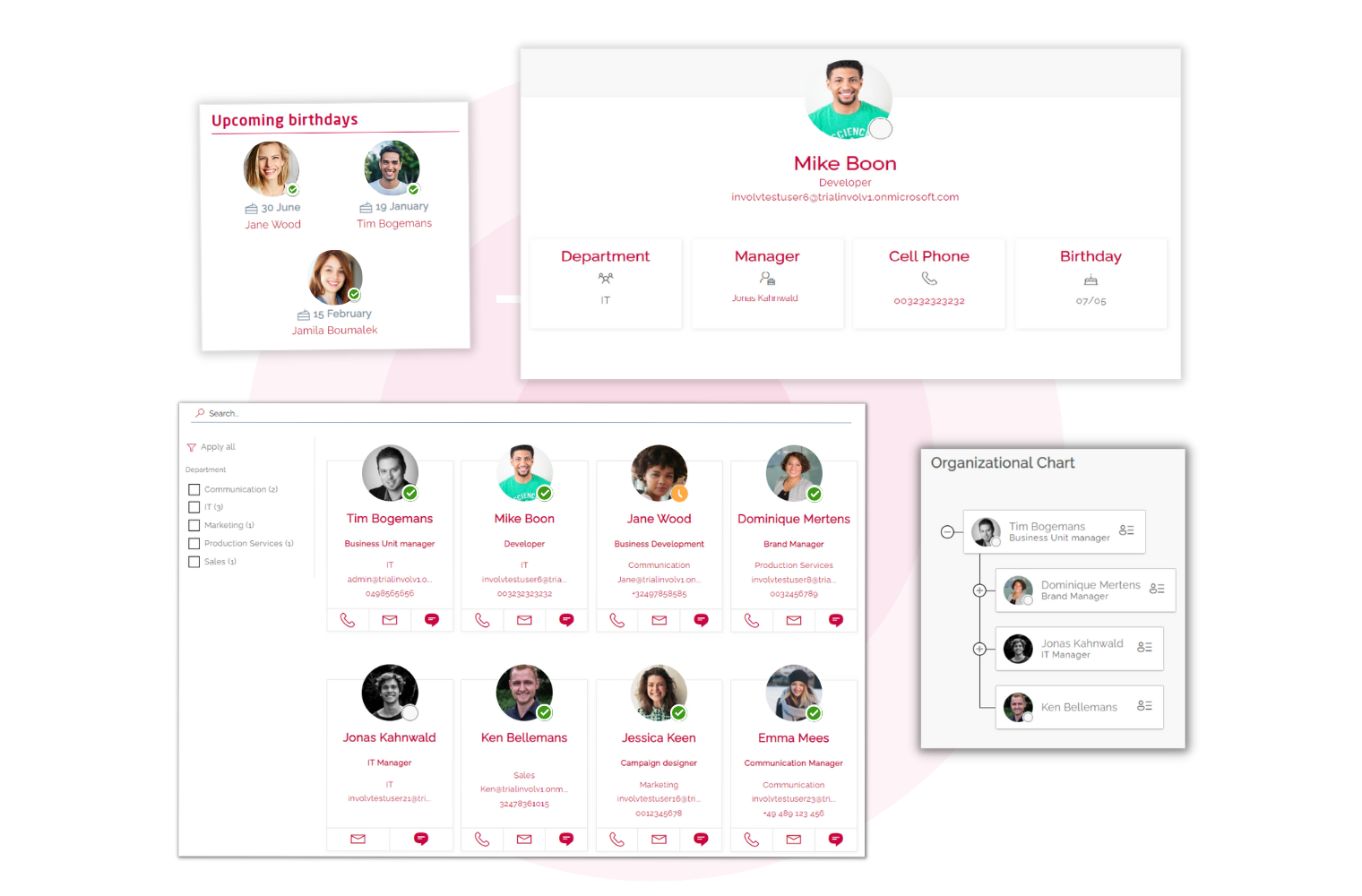UK Partner Profile: Randy Perkins-Smart from Qaixen
UK Partner Profile: Randy Perkins-Smart from Qaixen
Within the rapid transformation of how we work – some of us are mobile, some remote, many hybrid, most flexi – we spoke to our UK partner Randy Perkins-Smart from Qaixen about the role of an intranet in a post-covid world. Here’s what he had to say…
What’s the role of an intranet?
Randy Perkins-Smart: An intranet is a place for employees to find the information they can’t get easily from another person.
Back in the day, if you had file shares, you wouldn’t know where to look; people really didn’t know how to search for files. These days most good intranets come with a search engine that helps users find the information they need quickly.
So, intranets are about improving the digital workspace for employees as well as providing them with tools and features that make their day job easier.
Who should own the intranet?
RPS: It should be jointly owned by IT and Comms, and comms usually sits under HR. The reason why I say comms and HR is because the intranet is there to push out messages to the organisation, which is a comms’ job. But it also provides information about the business, which is HR’s responsibility.
It is the role of IT to oversee its implementation and maintenance as well as to ensure it is secure. So, the intranet should be a joint venture between HR, comms, and IT.
How has COVID changed how an intranet is used?
RPS: It’s been all about using what’s already there. For example, all intranets have news. And where organisations were previously pushing out emails, they’ve pivoted to publishing on the intranet instead. This tailored and targeted approach to publishing is a better way to reach those flexi working, for example.
Plus, an intranet allows for more publishing mediums, such as video or audio, and not just text as in the case of an email.
However, the actual use of the intranet hasn’t changed. Since the adoption of remote working, they’ve just been adopted a lot more than they were before. Employees who used to spread information around the water cooler or in the cafeteria now use the intranet instead.
Are there core tools in an intranet that are needed regardless of the organisation?
RPS: Yes, tools like search, a good people directory, and workflow tools supported with a good information architecture and user interface are needed no matter what.
Finding information is the number one challenge for all organisations, regardless of industry. So having advanced search capabilities in an intranet is essential. But users still have to find search; that’s when a good user interface comes in and a good logical structure, which is where information architecture comes into play.
Do you have a best practice guide to information architecture?
RPS: We have a blueprint, but it changes slightly depending on the customer. So, for example, news, with one story, is usually at the top of the screen. We also introduce archiving, so any older news stories are out of sight once they expire.
We recommend customers introduce categories such as ‘corporate news’, ‘internal news’ ‘starters and leavers’ etc. Some organisations need to introduce ‘time zones’ for different offices around the world. Many like to have social media links there as well.
More practical information, like policies and procedures, holiday booking forms, and health and safety incident reporting, also needs its own space.
We always go in with an idea of roughly what we can provide. But then we need to look at the platforms already in place within the organisation, such as SAP, Salesforce, and Nintex. Our approach will depend on what the client has in place.
What services do you provide on top of rolling out an intranet?
RPS: We always talk to customers about what platforms they’re currently using. We get involved in many migrations from one intranet platform, such as Drupal, to SharePoint. Or help with migrating from SharePoint on-premises to SharePoint Online as well as from one tenant to another.
We try to do things in stages and use a concept called ‘Crawl, Walk, Run’ to ensure customers aren’t just thrown into the deep end with new products and solutions.
For migrations, for example, we will analyse the content they have now, which always brings up questions. Some organisations have documents that are decades old, and many have content duplication of up to 20%. Nobody looks at it. Nobody owns it. Companies change. People leave. So we will help customers review it, introduce archiving, as well as recommend cheaper storage options to help save them money.
SharePoint is notorious for seemingly consuming a lot of data. And thus, many customers have issues paying for more data storage space. So, we look at ways we can reduce that.
When working on Migration Projects, which are usually part of a Digital Transformation Programmes, we also help with information management, information architecture, and metadata, and we will also get involved with reshaping business processes, building workflows, and deploying or extending the use of digital signatures.
Get in touch with our UK Partner Qaixen to find out how they can help you with your intranet and/ or migration project.