This release is all about helping you enhance your intranet experience.
We’ve added some incredible updates, and we can’t wait for you to experience.
Let’s dive into the spotlight updates.
Involv 4.1 highlights:
- Search Scopes
- Involv Cast Configurator
- Improved Accessibility
- Update and Auto Translate
Check out the video below to learn everything you need to know about our Involv 4.1 release in under three minutes.
1. Search Scopes
To help improve your search productivity, Involv 4.1 now allows you to specify the range of your search, giving you the flexibility to choose whether to limit your search to a specific intranet site or to include all content on all intranet sites.
By narrowing down your search with precision and ease, you can find exactly what you’re looking for, in a flash.
With this update, your search box now has a drop-down on the right where you can choose the scope of search before entering the query. The dropdown has a couple of options, depending on where you are and how your search scopes are set up, for example “Current site”, “Global”, etc.
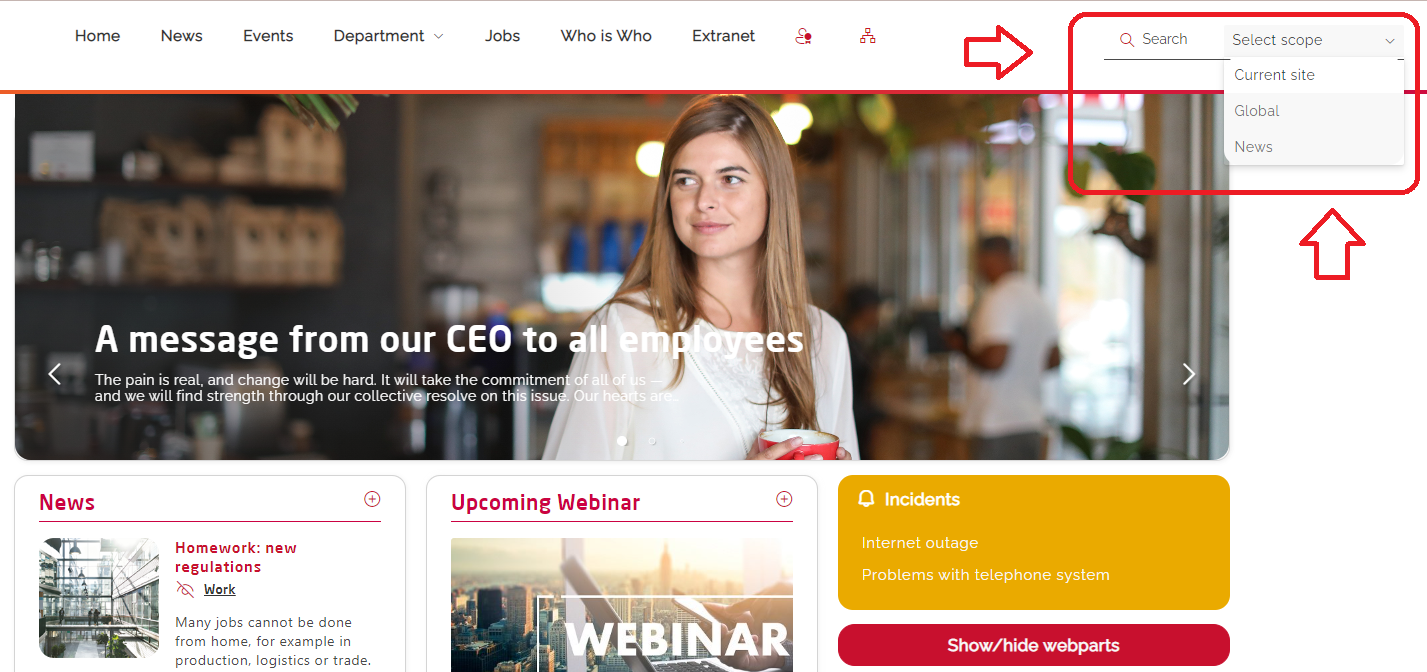
2. Involv Cast Configurator
Involv Cast is our digital signage solution that allows you to display dynamic content on screens across your organization. With Involv 4.1, we have introduced the Involv Cast Configurator, which gives you the control to lay out the content on the screen as per your specifications.
This includes:
- Choosing the aspect ratio that matches your screen
- Creating multi-zone (sections) layout
- Setting the direction (vertical or horizontal)
- Enlarge the size of each zone and component
And with the preview option, you can see how the screen will look before you publish it, ensuring that you’re happy with the final product.
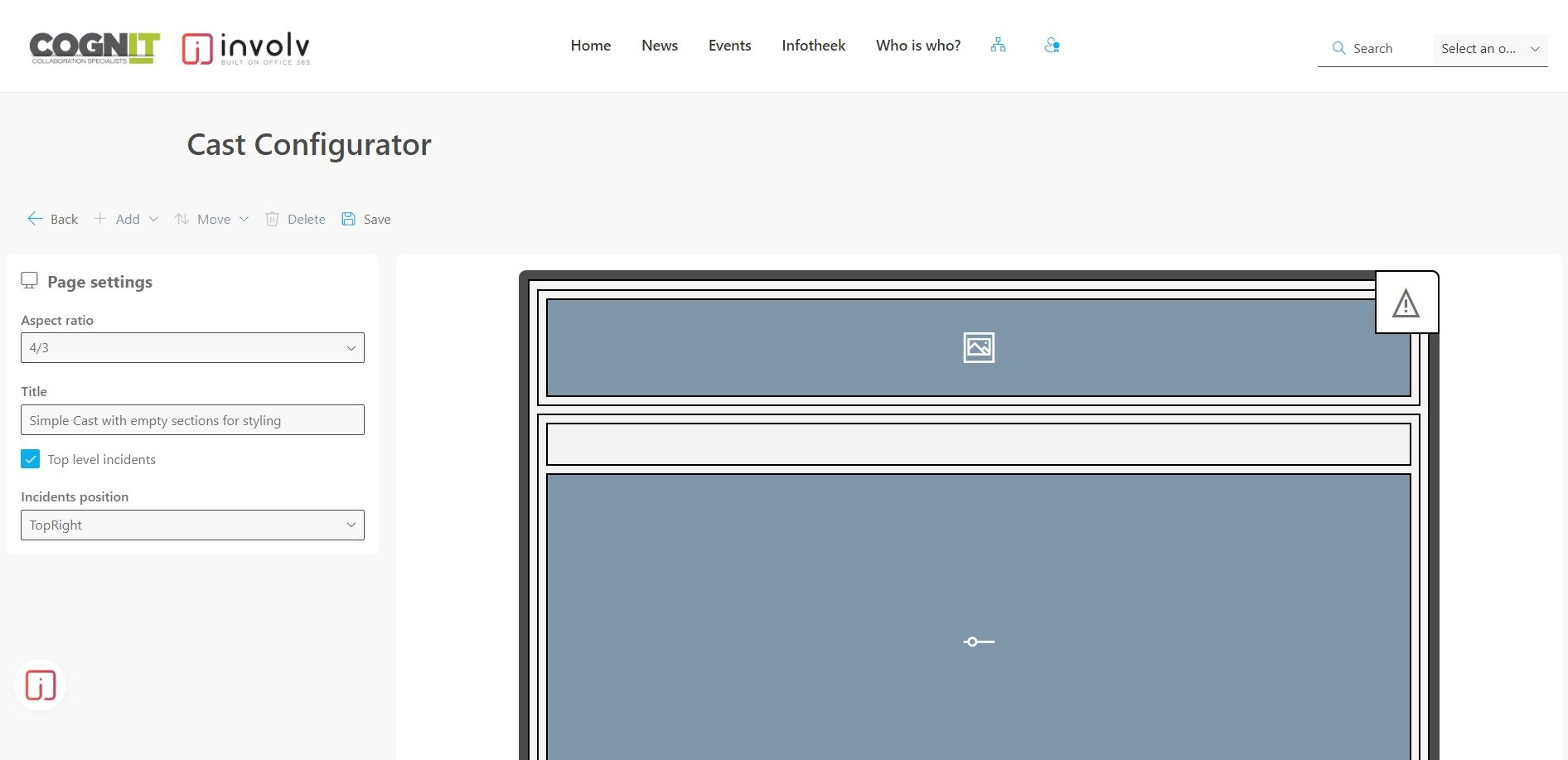
3. Improved Accessibility
Improving accessibility is important because it helps to ensure that everyone, regardless of their abilities or disabilities, can use and benefit from Involv intranet.
So we’ve incorporated various accessibility features into our software, such as improved keyboard navigation, better color contrast, and screen reader compatibility.
By implementing these updates, we are making our software more inclusive and enabling all of our users to have an equal opportunity to access and use our products.
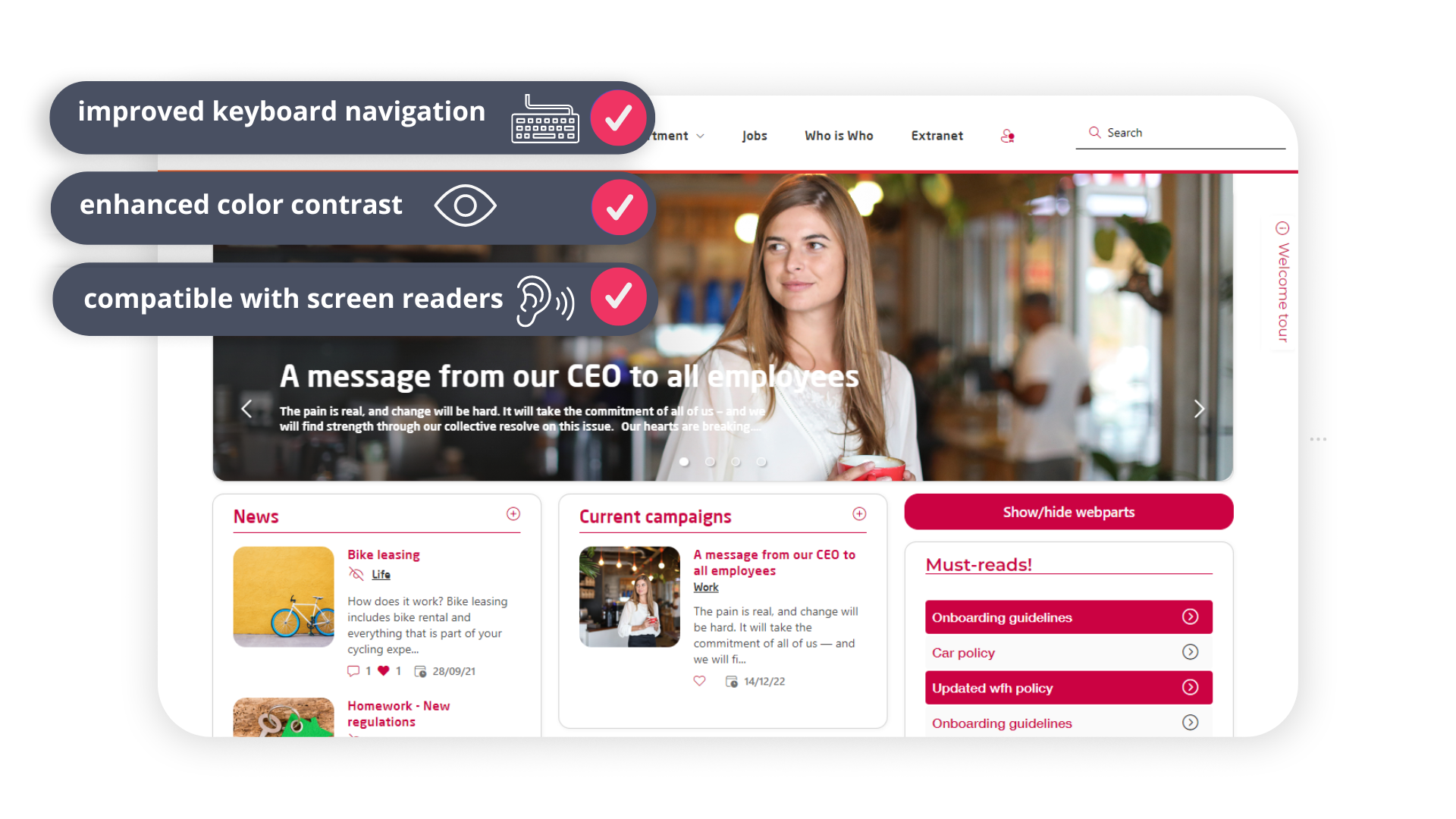
4. Update and Auto Translate
If you have multiple pages in different languages, updating and translating each page can be a time-consuming and tedious task.
Involv 4.1 has made this process more efficient by introducing a one-click update and auto-translate feature. With a single click, you can now update and translate all other translated pages, saving you time and effort.
By ensuring that all pages are consistent and up-to-date, you can improve the overall messaging and communication across your organization.
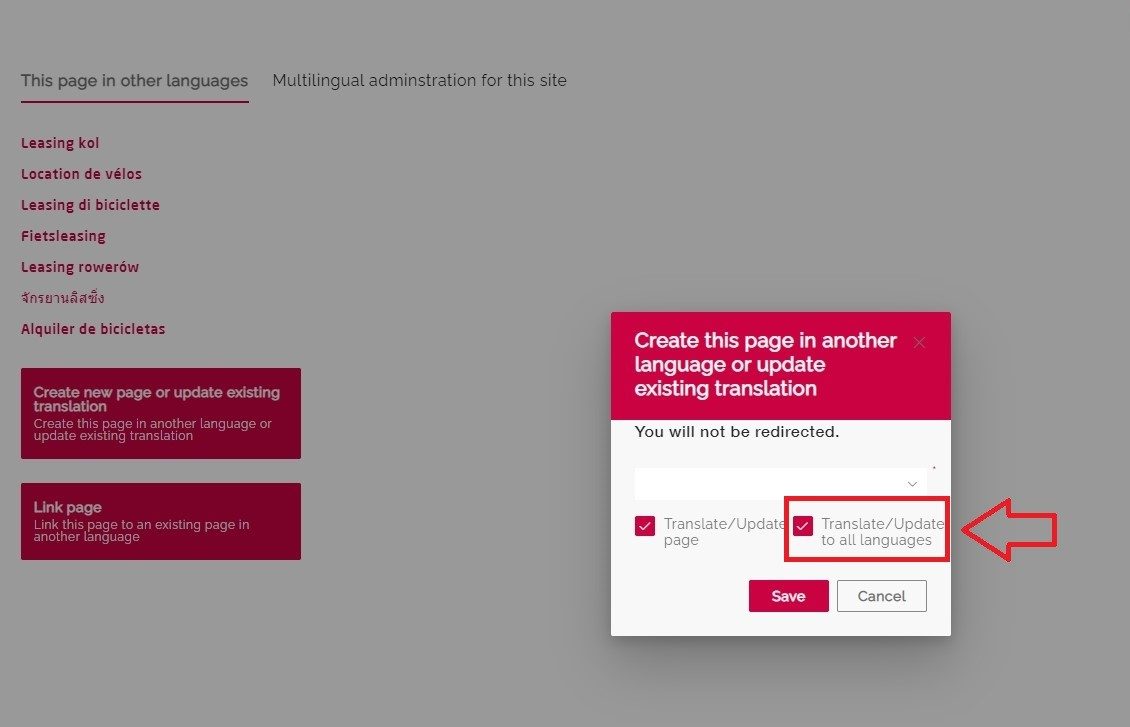
5. Other Cool Improvements
To elevate user experience in general, we’ve also included some small but significant improvements, including:
- Design enhancement for Involv tiles
- A simplified content creation panel, making it more intuitive and user-friendly.
- Design enhancements in some component templates such as mandatory read, call-to-action banner.
- Multilingual support for subitems showed in the content admin panel.
In summary, Involv 4.1 is all about making your intranet experience more efficient and simpler.
So if you’re already an Involv customer, check out our full release notes to learn all about the exciting new features and improvements, or reach out to your Customer Success Manager to get your hands on Involv 4.1.
If you’re not yet an Involv customer, now’s the perfect time! Let us show you how our intranet can bring your team together and give your organization a major boost.


